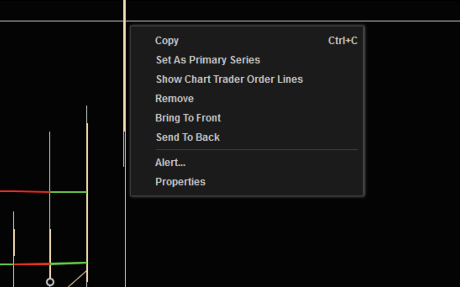Hello!
Is the a set up to place a trade on a panel other than that of input series?
I have two panels on my display. The first one has an indicator that can hide the high or the low of the bar which is just formed completely. I have a separate panel, the second one on which I do not have any indicator. But I would like to place a trade on the second panel, and not on the same as input series. The current set up just does not allow such move.
Is the a set up to place a trade on a panel other than the one for the input series (the first one)?
Best regards
You can right click on the panel you want and set it to to be the main panel. However I think you also have to have a data series in that other panel. If you simply have an indicator, the the system will not know who to scale the chart, because your price chart is undoubtedly different than the values that indicators outputs. Hope that makes sense.
Thanks Maverick for your reply!
Right clicking on the panel does not offer me the possiblity to set it to be the main panel. I am seeing from the top: Instrument, intervals, alerts, data Series dowm to properties, but unfortunately it is specified what I have to click on to set the panel as the main panel!
I would appreciate if you could explain how to get to the line to select in order to set the panel.
Best regards
Click on the data series within your multi-panel window and you’ll see the option to "Set as Primary Series’