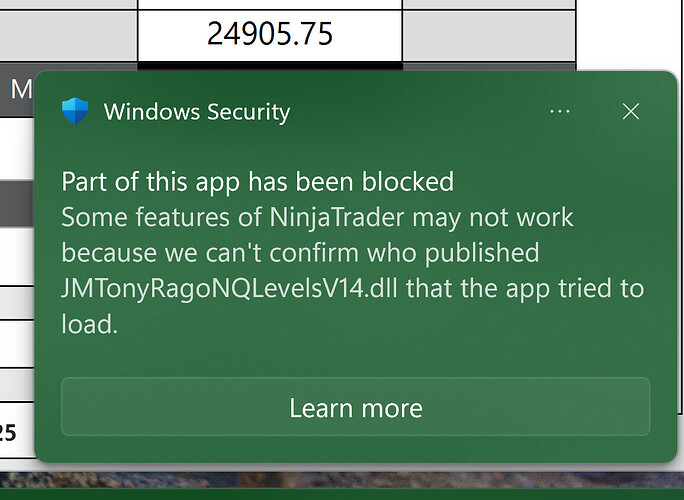hi, I have a DLL file that is an indicator (a ninjascript add on) I used that is being blocked by Windows 11 because of the Smart App Control security software. How can I fix this? The DLL file is fine and not corrupt.
If you trust it, you can unblock it manually. A quick Brave search for you…
To unblock a downloaded .dll file on Windows, follow these steps:
For a single .dll file, right-click the file, select "Properties" from the context menu, and look for the "Security" section under the "General" tab. If the file was downloaded from the internet, you will see an "Unblock" checkbox. Check this box and click "Apply" to remove the block.
This action removes the zone identifier alternate data stream that Windows uses to flag internet-downloaded files as potentially unsafe.
Thanks for your comment Walee however that didn’t fix the problem.
Have you tried to just turn Smart App Control off? What about putting the dll into C:\Users\<Username>\Documents\NinjaTrader 8\bin\Custom.
Also, be sure your OneDrive isn’t managing your documents folder.